Automated Recurring Donations
Step-by-Step Instructions
Set up a donation amount to be automatically given weekly, monthly, or another interval that works for you.
1) To set up your customized, recurring donation, click Donate Button
2) You will see the screen below. Click Donation Frequency
3) Select the frequency of your choice
4) Select the amount you would like to donate. You can choose from the preset values or enter your customized amount here (there is a $5 minimum per donation)
5) Select Donate button at the bottom of the screen and proceed to the next step5)